MountMate – A simple macOS menu bar app to manage external drives

Download | Source Code | Support
As a Mac user with a constantly connected external drive, I was tired of the constant noise and system slowdowns. I needed a simple way to take control, so I built MountMate: a clean, lightweight, and native utility that does one job perfectly.
🧩 What is MountMate?
MountMate is a minimalist macOS menu bar app that gives you one-click control to mount and unmount external drives. It eliminates the need to open Disk Utility or use Terminal commands, providing a seamless and efficient workflow for managing storage devices.
💡 Why I Built It
My setup includes a 4TB external HDD connected to my Mac mini 24/7. I noticed that macOS would constantly spin up the drive for trivial tasks, causing unwanted noise, system lag, and unnecessary wear.
After finding existing solutions too slow (Disk Utility), too technical (shell scripts), or too bloated (third-party apps), I decided to build the tool I wanted: a native, no-nonsense utility that lives in the menu bar and stays out of the way. MountMate was born to solve this personal pain point.
⚙️ Key Features
MountMate is designed with a focus on simplicity, performance, and security.
Core Functionality
- One-Click Control: Mount and unmount any external drive directly from the menu bar.
- At-a-Glance Status: Instantly see a list of all connected external drives and their current mount status.
- Disk Space Info: Quickly check the available free space on your drives.
Performance & Privacy
- Fully Native: Built with native macOS APIs for a fast, responsive, and energy-efficient experience. No Electron, no unnecessary dependencies.
- 100% Offline & Private: MountMate runs entirely on your machine. It does not track you, connect to the internet, or access your files.
🚀 Why Use MountMate?
MountMate gives you the control that macOS lacks. It's the perfect utility for:
- Reducing Noise & Wear: Keep spinning hard drives quiet until you actually need them.
- Improving System Performance: Prevent unnecessary system processes from accessing idle drives.
- Convenience: Manage backup drives or intermittently used storage without ever leaving the menu bar.
- Peace of Mind: A secure, private, and open-source tool that you can trust.
🖼️ Screenshots
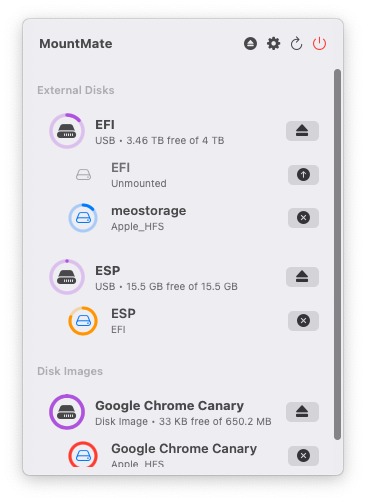
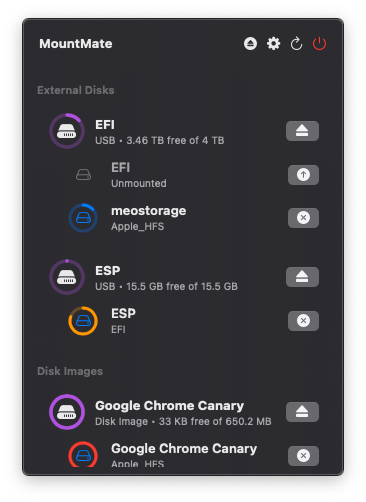
🛠️ Installation
Manual Installation
- Download the latest `.dmg` release
- Open the
.dmgfile - Drag
MountMate.appinto the Applications folder - Eject the installer disk image
- Launch MountMate from Applications
First-Time Use on macOS
- If you see a warning that MountMate is from an unidentified developer, go to:
System Settings → Privacy & Security → Open Anyway
📫 Feedback & Contributions
MountMate was built to solve my personal workflow issue, but I’d love to improve it for others too. Feel free to open an issue or suggest improvements!
🤝 Support
If you found MountMate helpful, please consider supporting its development: